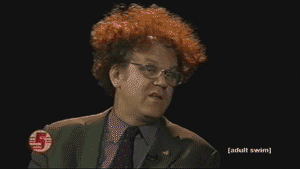3 Hacks to Work Faster in Power BI
Redactie
January 24, 2024
In this YouTube video, the expert shares three hacks to save time in PowerBI report development. The first hack is to collect and store useful ...